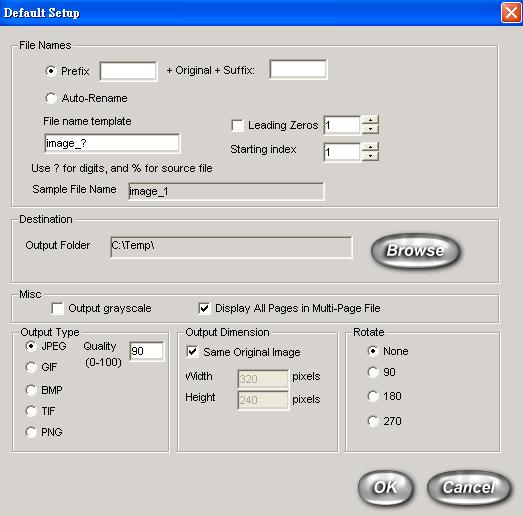
| Viscom Software Easy Image Converter |
Convert number of image files to JPEG Format
Suppose you have 100 image files, you want convert to JPEG Format.
Step 1: Copy all image files into one folder. e.g c:\image
Step 2: Click Default button and select
JPEG Output Type and input quality if you want.
Step 3: If you want store all output image files into c:\temp folder. Click
Browse button in Output Folder and select temp folder.
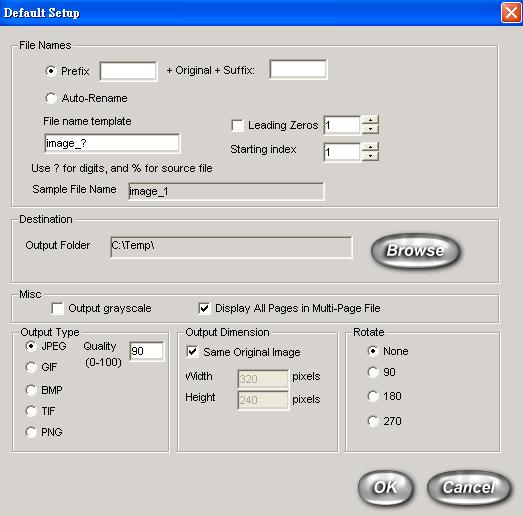
Step 4: Click OK to confirm.
Step 5: Click Add Folder button and select image folder.
Step 6: Click Start Converting button to start.